
+

GET STARTED WITH TLC FOR KIDS + SITTER
TLC for Kids has partnered with Sitter so you can now use the #1 app for booking and paying babysitters with all of our TLC for Kids trusted nannies.

DOWNLOAD
Download the app and register with the promo code provided in your email.

COMPLETE YOUR PROFILE
Complete your family’s profile and set up your payment method so you can pay any of our nannies with a tap – no cash or check required!

BOOK A TLC SITTER
Now you’re ready to book any of TLC for Kids’ nannies using the app at anytime!
HOW IT WORKS

BOOK IN SECONDS
Select a date & time, hit send and a booking request is sent to a curated list of TLC for Kids nannies selected just for you. The first to accept gets the job and you’ll be notified as soon as they confirm.
PAY INSTANTLY
Once you’re home, the nanny will finalize the end time directly in the app. You can review the details and add any tips or reimbursements within 24 hours before your credit card will be charged. And even better…no more stops at the ATM on your way home!
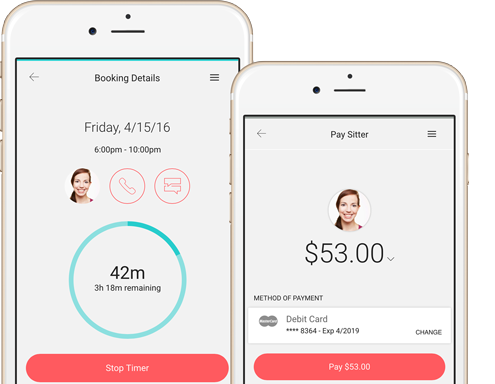
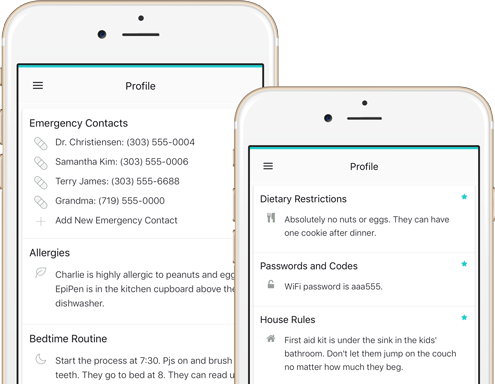
EVERYTHING YOUR SITTER NEEDS
Give your sitter all the critical info they need to make sure care runs smoothly, including emergency contacts, allergies, bedtime routines, media and dietary restrictions, Wi-Fi passwords & codes, house rules, kid tips, sitter guidelines, pet care, and other helpful notes.
FREQUENTLY ASKED QUESTIONS
In the app:
- Open the main menu in the top left-hand corner of the app.
- At the top of the main menu, tap your profile photo to view your profile settings.
- Scroll down and tap on any field you need to update.
You can update your name (contact info), email address, phone number, profile photo, payment methods, etc.
Great news! Your membership with your nanny agency includes Sitter Premium membership! As long as you’re a member of the agency, you have access to all of Sitter’s premium features including payments, recurring bookings, and storing the critical family info your sitter needs to make sure they’re covered wherever they are with your kids. Additionally, all booking fees for the agency are included in the total price at the time of payment.
When setting up your booking request, in the “Sitters to Request” section, you can click on “Deselect All” and then tap on your favorites and your request will be sent to them.
Once you’re home, the nanny will finalize the end time directly in the app. You can review the details and add any tips or reimbursements within 24 hours before your credit card will be charged. Once you’ve reviewed it, you will be charged on the credit card you provided during your set-up.
Forget to review the final booking details? No problem- your credit card will be automatically charged 24 hours after the sit so the nanny will still get paid.
To cancel a booking, go to “My Bookings” and tap on the booking you need to cancel. Tap “Cancel Booking” then add your reason for canceling. A message will be sent to the sitter(s) and the booking will be canceled.



