First, you must connect with a friend. If you need help connecting with friends, see Connecting with Friends.
To add a sitter from your friends’ list, in the app:
In the app:
- Open the main menu in the top corner of the app.
- Tap “My Sitters”.
- Tap the “+” icon in the top-right corner of your sitter list.
- Select “Find Sitters Through Friends”.
- Tap a babysitter’s profile photo.
- Tap “Introduce Yourself”.
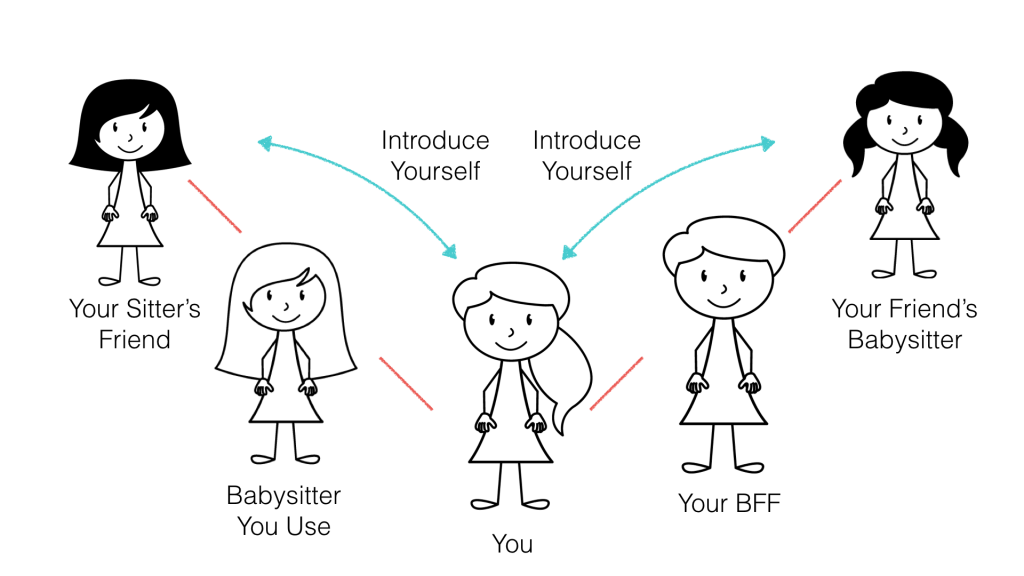
- An in-app chat window will appear. Send the sitter a message to introduce yourself! For example:
Hi! I’m Evelyn. I’m friends with Zoe. I’d love for you to babysit for me sometime. I have two boys ages 3 and 8. They’re sweet and energetic.I need someone for occasional weekends or evenings. Are you interested?
- A text notification will be sent to the babysitter letting them know that you would like to connect. It includes your name and the name of the friend who referred you.
- When you feel comfortable, tap “Invite Sitter”. The babysitter will Accept or Decline the request.
- When they accept, then you will be able to view their contact information and include them in any booking requests.
If you are new to an area or don’t have friends with babysitters, you can find sitters near you!