Sometimes we just need to take some “me time” to get stuff done. This week’s inspiration is one of those times.
Holiday gift season is upon us. That’s right. It’s here again. This year, make what is normally a flustered, chaotic experience, a relaxed, enjoyable one. Get a sitter so you can get your holiday gift shopping done in peace. With the time and energy you save shopping without kids, maybe you can actually do some of those Pinterest gift wrapping ideas you’ve swooned over but never had time to do. Or, better yet, hire the sitter again to get your wrapping done.
What you’ll need:
- Laptop (optional)
- A coffee or some other hot beverage
- Holiday music
- Holiday spirit
What to do:
- Book a sitter for at least 3 hours.
- Throw on an ugly holiday sweater. Kiss the kids goodbye. Grab your reusable shopping bags. Put some holiday music on in the car. And, be on your way.
- Drive to the nearest coffee shop.
- Grab a delicious coffee or tea, sit down, and relish in the fact that you’re having a peaceful coffee. Then, whip out your phone. That’s right. Your phone. Now create a note on your smartphone and write down everyone you need to get a gift for. (Here’s a gift-giving list to get you started.) Why on your phone you ask? Because once you create this list in a note on your phone, you will be able to refer back to it every year after that! So, next year, you can skip this step.
- Now, at this point, we would recommend just staying there. Grab a scone. Open your laptop (or your phone), get into the digital age and shop online. Here’s a great gift-giving guide from Real Simple if you need ideas. If you do this, you get to spend the next couple of hours, cozy in a coffee shop, surfing the web uninterrupted, listening to holiday music and being productive.
- If you actually enjoy going out and being amongst the holiday shoppers, we suggest you create a plan of attack so you’re as efficient as possible.
- For each person, think of the gift you want to give. Write down the store where you would find it.
- Group your gifts in your list by store. This is where having your list on your phone comes in handy. Just cut and paste to sort by store.
- Take a look at the stores and find the one furthest from home. Start there. Plan which one you’ll go to second, third, and so forth until you’ve worked your way back home. Then head out into the shopping world.
- As you buy the gifts, cross it off your list by adding an “XX” or “Done” or “Boo-yah!” at the end. Don’t delete it! Otherwise, you won’t be able to reuse the list next year.
- Now, you’re done! Now, wasn’t that so much easier without the kids?
Happy Holidays!!