Setting up Your Caregivers
Getting your caregivers loaded into the system properly is an important step to getting your business set up before releasing it to your clients. We’ll walk through how to create new caregivers in the system and how to manage profiles for existing caregivers.
Adding New Caregivers
Adding new caregivers can be as involved or hands-off as you’d like. At a minimum, the only information that needs to be added for a caregiver is their first/last name, primary cell phone number, and email address (1). Once this information is entered, your caregivers will be able to download the Sitter Pro app and start updating their profile.
If you’d like to enter more information for you caregiver, you also have the ability to add:
- Caregiver Details Includes their address, credentials, and corporate care qualifications (if the business is set up for corporate care)
- Job Qualifications Indicates the service area(s) they can work in, the service categories they can work, and their job qualifications and preferences
- Service Assignment Indicates which services they are qualified to work
You will also need to assign them to services (they can’t manage that in the app), but it doesn’t need to be completed when they are first created. It can later be done on their profile or in the specific services they are qualified for.
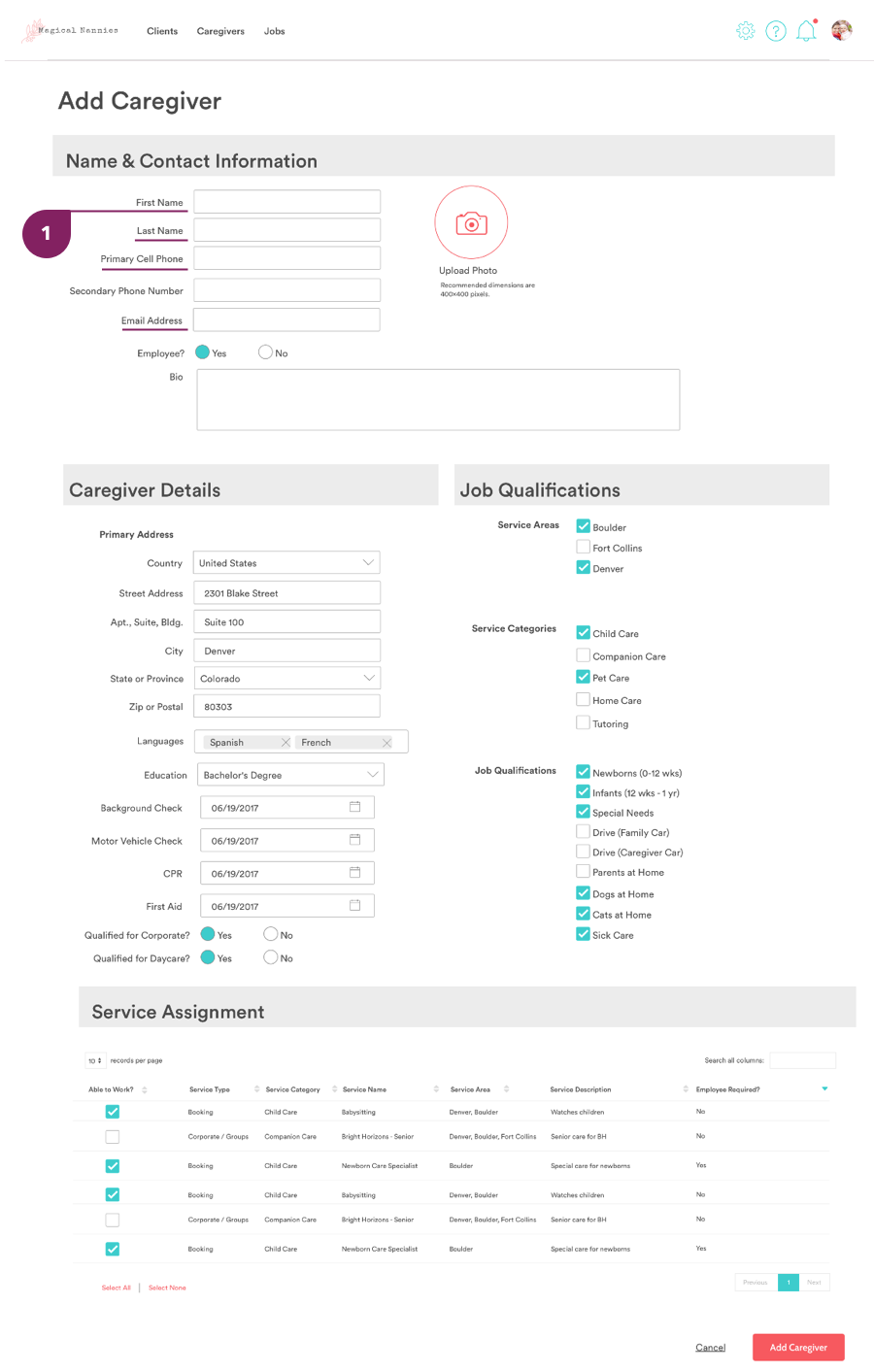
Managing Caregivers
Once a caregiver is in your system, you can easily view and help manage their profile. To edit any information, simply tap the red ‘Edit’ label in the section. The following sections are included:
- Caregiver Overview Basic contact information and status
- General Availability Outlines the days and times they are typically available and will receive job requests that fall within those timeframes
- Caregiver Bio The information that will be shared with clients when they have a confirmed booking
- Internal Notes Notes that business staff can add and are not shown to clients or caregivers
- Caregiver Details Includes their address, credentials, and corporate care qualifications (if the business is set up for corporate care)
- Job Qualifications Indicates the service area(s) they can work in, the service categories they can work, and their job qualifications and preferences
- Assigned Services Indicates which services they are qualified to work
- Bookings List of their completed and cancelled bookings in the system
- Ratings Received Ratings the families gave them after jobs
- Ratings Given Ratings they gave to families after jobs (if configured for your business)
- Activity Any changes or updates that have been made to their profile
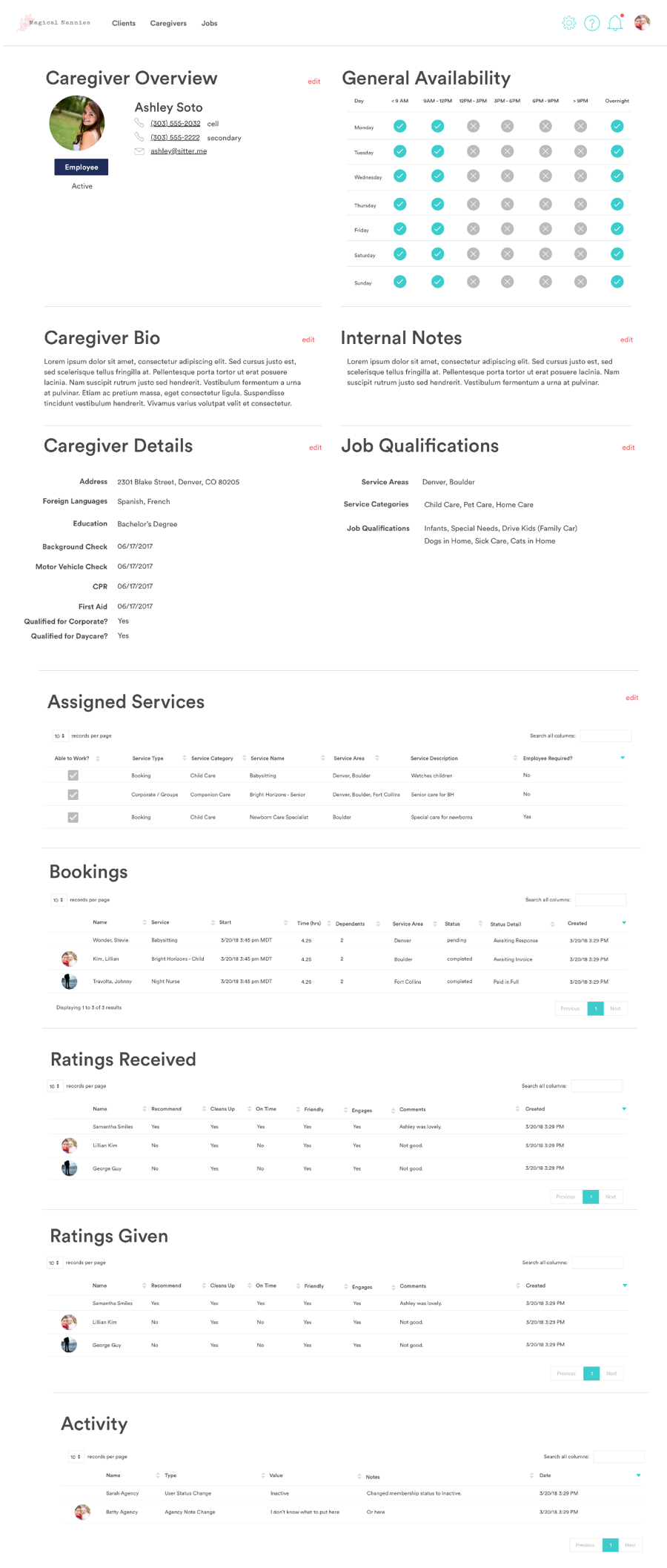
Now your caregivers are ready to work! If you haven’t signed up for a Set-Up package, but would like assistance getting your existing caregivers added to the system when you begin your service, please reach out to a Sitter team member and they can discuss different set-up options.