Sitter Pro Setup Checklist
Getting started with new technology can be overwhelming and even scary at times. But don’t worry- your friendly Sitter team has created a checklist to help you through this process. We’ve identified the key activities you’ll need to complete and linked them to supporting articles if you need more help on a specific topic. It’s now as easy as 1-2-3!
Prepare
Review these articles and documents to learn about the Sitter Pro Software platform and help you prepare for getting access to the system.
Set Up
Once you have access to the platform, you will have 4 sections to set up that comprise your profile. Then, you will load your clients and caregivers into the system and assign them to services.
Communicate & Launch
Once everything is set up, you’ll need to communicate the launch to your stakeholders. Review these Change Management Tips for details on how and when to communicate.
- Get to know the Sitter Pro Software
- Get to know the Sitter Pro App
- Review the Business Information Form and plan your set up process
- Craft your business profile
- Set service areas
- Create default policies and rates
- Configure services and rates
- Load clients
- Load caregivers
- Assign caregivers to services
- Communicate with caregivers
- Review caregiver profiles (hint: here are some best practices)
- Take a ‘test run’
- Communicate with clients
- Let the bookings flow!
See?!?!?! Now wasn’t that easy?
Congratulations on getting everything set up! And even better, now you have an awesome software system set up for your business!