Sitter Pro Software FAQ
Our frequently asked questions are here to help solve any question you have. Don’t see yours listed? Just let us know!
The Sitter Pro app is entirely free to users. Each business sets the rate for their caregivers and service fees and you can view your estimated cost for a job before you book it.
Each caregiver on the Sitter Pro platform was hired and vetted by a local business. They all have their own vetting process, but most include background checks, interviews, and reference checks.
To view the specific vetting processes of a business in your area, check out our locations and network partners here.
Each business in the Sitter Pro network sets their own payment structure. They can choose to have their services set up to be paid in cash or credit card. In most cases, their service fees will be charged to a credit card through the app and then the caregiver fees will be set up to be paid in cash or by credit card.
When you create a booking, you will be able to see how the caregiver needs to be paid for the specific service.
When a family needs a caregiver, they will send a booking request to your business. The request will be sent out to the available and qualified caregivers and the first to accept, gets the job! If you are able to take the job, you can tap ‘Accept’ and the job will be confirmed with you.
If you can’t take the job, you simply decline it. If you could take the job under slightly different circumstances (maybe starting 30 minutes later), you can reply to your business with when you would be able to get there and they can still try to fill it with someone else or possibly change the time to meet your response if it also works for the family.
Absolutely! The Sitter Pro network has partners across the nation and you can work with pros in multiple locations. Check out our locations and network partners here.
In the app, you can find a new partner by going to your profile and selecting ‘Find a Business’. Enter the location you will be traveling to in order to see if there are any partners in that location. You can then view the business profiles and pricing for local businesses and book with them through the app.
If you go on vacation, you can update your general availability in your profile — that way booking requests won’t be sent to you. In the event that your agency wants to send a request to you specifically, they have that option. At that point you can just decline the booking.
Once you return from vacation, you’ll want to make sure you update your availability so you start getting bookings again.
If someone downloads the Sitter Pro app and they do not belong a business, they will be prompted to find a business near them. They can search by their location or business name. If their search criteria matches your business, they will be able to see your profile and pricing information and decide if they want to book with you.
Once they decide to book with you, they will be prompted to agree to your Terms & Conditions, create a bio, and provide their credit card information. From there, they will be able to create a booking with you company. These ‘non-member’ requests will be sent to the business for review before it is sent to caregivers in case you want to contact them before finalizing their booking.
Your experience with Sitter is completely customized. You can either have your service fees charged to the client’s credit card at the end of the booking or you can invoice them afterwards. When setting your service fees, you can also choose to them have set at an hourly rate or a daily rate- whichever is best for your business.
- If you decided to have them charged to the client’s credit card, they will be charged at the end of the night and your fees will be deposited directly into the bank account you set up on your profile, minus the credit card processing fees.
- If you decide to invoice the client, the booking will go into an ‘awaiting invoice’ status so you can easily pull the information you need to create and process the invoice according to your current processes. Once you receive their payment, you can update the status so you know the transaction is paid in full.
Notifications can be configured in your business settings. To get there, click on the ‘cog’ icon in the top right corner of the system. From there, select ‘Settings’ and scroll to ‘Notifications’. Here you can adjust the time and type of notifications on your dashboard.
Services can be set up to pay your caregiver wages in one of three ways. The booking details will tell you how your job will be paid.
- If the service is set up to be paid by credit card/direct deposit, parents will be charged upon checkout and the money is securely deposited into your bank account. Standard payments are set up with your bank account and you will receive payment within 2-3 business days for free. To get instant payments, you can set up a debit card. There is a 1.5% transaction fee to process the instant payment.
- If the service is set up to be paid by cash, the parents will pay you by cash/check/Venmo/etc. at the end of the job. The Sitter Pro app will calculate how much they owe you when you check out.
- If the service is set up to be paid by payroll, please check with your agency for details on when payroll is processed.
Sitter Pro uses a proprietary algorithm to match the best caregivers to a job. It takes into account:
- Qualifications needed for the job
- Caregiver preferences (i.e. are they willing to work in a house with cats)
- Family favorite, recommended, and past caregivers
- Caregiver proximity to the job
- Caregiver availability
Clients are notified of the following updates:
- Job is filled/confirmed
- Job is reassigned to a new caregiver
- Job can’t be filled/canceled by the business
- Ready for checkout (after caregiver has checked out)
- Receipts (payments or cancelation fee payments)
Caregivers are notified of the following updates:
- Job requests
- Job taken by another caregiver
- Job confirmation details
- Job modifications for jobs they are assigned to (time change, location change, etc.)
- Job cancelations for jobs they are assigned to or are still pending acceptance
- Checkout reminders
- Payout receipt
At Sitter we use a third party payment software called Stripe. Stripe is used by companies like Lyft and Airbnb so you can feel safe knowing your information is secure.
Stripe charges a 2.9% + $0.30 fee for each transaction that is passed through to the business.
The Sitter Pro app is completely free for your clients and caregivers to download and use. Their usage of the app is included in your monthly subscription and doesn’t cost anything for them to use, other than the payments for their bookings.
Absolutely! Your monthly subscription can be changed at any time- just let the Sitter team know and we can change it.
Started on the ‘Book’ plan and want more flexibility? Great! Currently on the ‘Build’ plan and not using all of the features? No problem! Just let us know and we can get you on the plan that works best for your business.