So you’ve just signed up with Sitter. Now what?
Let me guess, you’ve just gotten access to Sitter and are wondering where to start. Sitter is an expansive technology platform that provides you with the ability to book, manage, and get paid for your business’ jobs. It has a lot of great features that we’ll walk through, but let’s start from the beginning and go through a few terms you’ll want to get familiar with. We’ll start with service areas and services, then wrap up with client types.
We have also created a business information form that you can start to fill out as we go through the different terms. We’ll go through this in more detail in another article, but you can download it now and take a sneak peek. Kudos for being an eager beaver!
Service Areas
These are the locations your business provides services to. You can have one or more location and you can set up your payment structures to be the same or different for multiple locations. As a rule of thumb, you typically want to set up multiple service areas if they are drastically far apart (San Diego v. Orlando), if they have different rates in each location, or if caregivers are only assigned to certain locations. Otherwise, it may be easier to maintain a single location.
For example, the Sitter office is located in Denver, CO. If we were a care agency, we could potentially serve clients in Denver and Boulder (45 minutes northwest). We would want to set up the service areas in one of two ways:
Separate Denver Metro and Boulder Service Areas
- Used if the rates are different and/or caregivers only want to work in one location
- Provides flexibility in rates and caregiver assignments
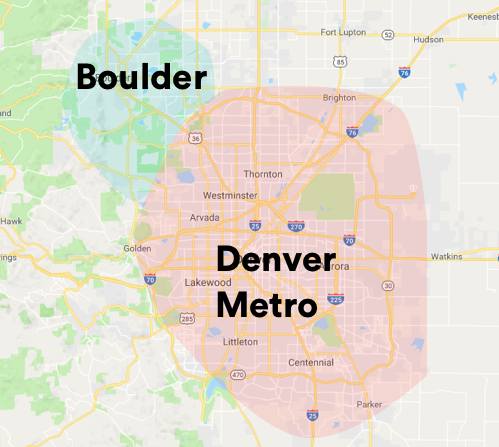
Combined Denver/Boulder Service Area
- Used if the rates are the same and caregivers are willing to work in both locations
- Easiest to maintain

How you structure your service areas is completely up to you and you can add or change service areas as your business needs change.
Each service area is based on zip codes. If you need help identifying the zip codes in your area, this worksheet can be used: Zip Code List
Services, Categories, and Types. Oh my!
When you set up your services, you will be asked to define three important pieces of the service. Below is breakdown of each:
Service Type
Service Type indicates whether a job is for a single client or a business/group. The details needed for each type is different, so it’s important the correct type is assigned to the service.
- Booking These are traditional temporary care jobs, such as babysitting, companion care, or pet sitting. These jobs can be booked directly by clients in the app or in the admin system.
- Corporate/Group* These jobs are used for corporate back-up care, events, or other corporate jobs (e.g. daycare center). These jobs are typically invoiced and may require additional information, such as a case number or billing party. These jobs are not available for clients to book in the app.
*Only available in the ‘Build’ package and higher
Service Category
Service Categories indicate the type of care that is needed. The Sitter platform supports 5 different categories:
- Child Care
- Companion Care
- Pet Care
- Home Care
- Tutoring
The Service Category determines which type of ‘Special Considerations’ will be shown to clients during the booking process.
- For example, when a parent books a babysitting job, a few of the special considerations they will see are ‘Sick Child’ and ‘Infant Care’. These considerations aren’t relevant to Pet Care or Home Care services and won’t be shown to clients booking these services.
Service
Services are the individual types of jobs that your business provides. A few examples include:
- Babysitting
- Newborn Care Specialist
- Dog Walking
- Companion Care Visit
- House Cleaning
Rates and payment processes are set at the service level and can vary by service. Additionally, each service area can have different services that it provides and can have different rates by area as well.
Now, how do all of these work together? Below are examples of a few different services and how they align to the service categories and service types. You’ll have the ability to set up as many services in each category as your business offers.
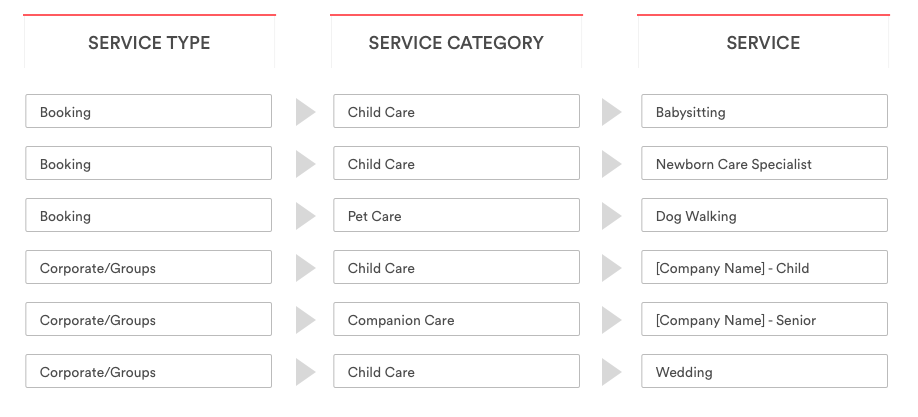
Clients and Members- what’s the difference?
You will also notice classifications for your clients. Whether they are a member, corporate client, or don’t have any designation may impact their experience. Here is a breakdown of how it works:
- Clients Anyone who books with your organization is a client. They may book with you 1 time or 100 times and can be considered a client. They may pay an annual membership fee or schedule an appointment while they are visiting your city and staying in a hotel.
- Members If your business has a concept of ‘member rates’ or ‘membership fees’, this designation can be assigned to people who have paid your monthly/quarterly/annual fees. Anyone who has not paid this, will be charged a ‘Non-member surcharge’ if you choose to set this up in your rates. For example:
- You may offer a membership that includes an annual fee of $100 and all jobs have a reduced booking fee of $15/job. For people who don’t want to pay the membership fee, they may be charged a $25 booking fee per job. In this scenario, you would set a standard booking fee of $15/job with a $10 non-member surcharge.
- Corporate Clients If your organization supports corporate backup care, the clients who are being cared for will be flagged as a ‘Corporate Client’. Because the corporate backup care company is booking on their behalf, you will still want their information in the system and they will be flagged so they aren’t responsible for the payment and instead the corporate company will be invoiced.
Let’s look at a few scenarios:
Gibson Family
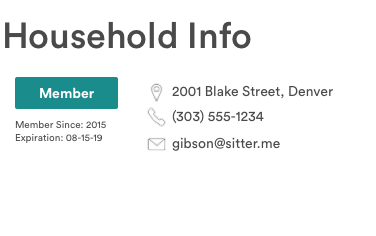
The Gibson’s have purchased your annual membership fee and are booking a pet sitting job for the weekend. They will pay for their services, but won’t be charged any additional non-member surcharges for the job.
Boyd Family
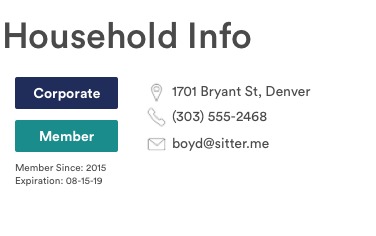
The Boyd’s are longtime members of your business and recently Julia Boyd’s company started using corporate backup care. For their corporate care jobs, their company will pay the invoices and for their standard jobs they will pay the fees.
Webb Family
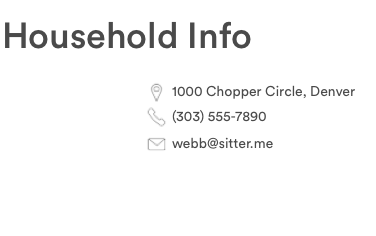
The Webb’s are visiting from out of state and hired a babysitter to watch the kids at their hotel. They will be charged non-member surcharge fees (if applicable) and hotel fees (if applicable) in addition to the base rates.
Hansen Family
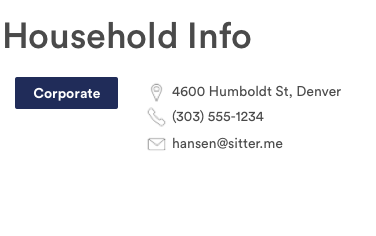
The Hansen’s are employed by a company who partners with a corporate backup care company and are having a senior care specialist visit their mother-in-law. The corporate backup care company will send you their information and pay for their job.
Now you’ve learned about service areas, services, and clients. You’re ready to start talking about rates! Learn more about rates here.